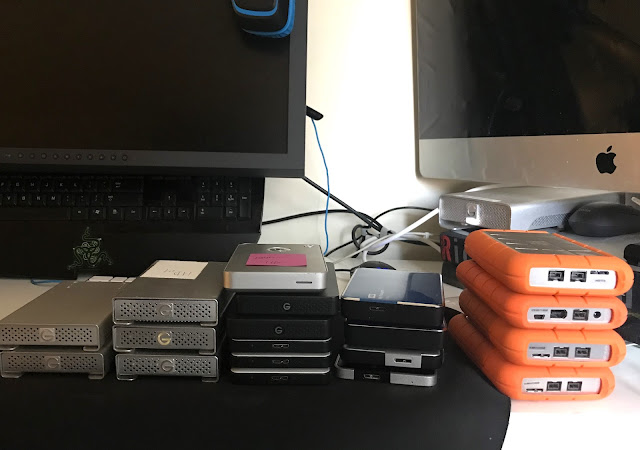YSK: Apps to fix some macOS quirks
This post is part of an on-going series - You Should Know (YSK:) where I shine a light on applications and utilities that can make workflows better and help with some quirks found in macOS and other applications.
A lot of people are fine with macOS out of the box but advanced users will come across some limitations and quirks that just get in the way. I wanted to take a few minutes to share a few of the essentials that I have installed on all my computers.
Mac Mouse Fix
macOS has always suffered from poor mouse control and adjustment. The major thing that Mac Mouse Fix fixes is one of the most annoying; scroll direction settings is global which means it applies to both the trackpad and mouse. Now they can be controlled independently and fine tune tracking speed. It can also bring trackpad gestures and features to 3rd party mice (which everyone knows are better than the Apple offerings)
PresButan
PresButan is a simple tool that allows you to do something that macOS should do by default. When navigating files in Finder, it allows you to simply press enter/return to open a selected/highlighted file in macOS finder. The system default is to press Cmd+O and you can't set a keyboard app shortcut to be return in the OS.MenuBarUSB
This is a recent discovery for me. With MenuBarUSB installed it give you quick access to the status and connection speed of all USB devices connected to your system. Great tool to help diagnose and troubleshoot a flaky cable or camera that's give you trouble when tethered. No longer will you need to open System Information and refresh to see changes in connected devices.
Dozer
There's several applications that will clean up your macOS menu bar but this one is free and open source. Dozer does nothing more it's a winner for me.
TopDrop
TopDrop provides some function to the camera notch on Macbooks but it works just as well with any desktop/monitor configuration. When it's installed it gives quick drag/drop access to the AirDrop share menu by simply dragging files to the center of the menu bar. It can also be configured to do other tasks as well. It's one of my first installs on a new system.
TopNotch
This does one thing. It makes the camera notch on a Macbook "disappear". It essentially just puts a black bar behind the menubar so it's no longer transparent. It provides better contrast for all the items in your menu bar. I guess you could modify your wallpaper file to have a black stripe across the top but this takes the work out of that and works across multiple displays.
Rectangle
It wasn't until 2024 that Apple added window snapping to macOS and their implementation is lacking. For years I've been using Rectangle to do this. It allows you to move and resize windows with mouse or keyboard shortcuts and