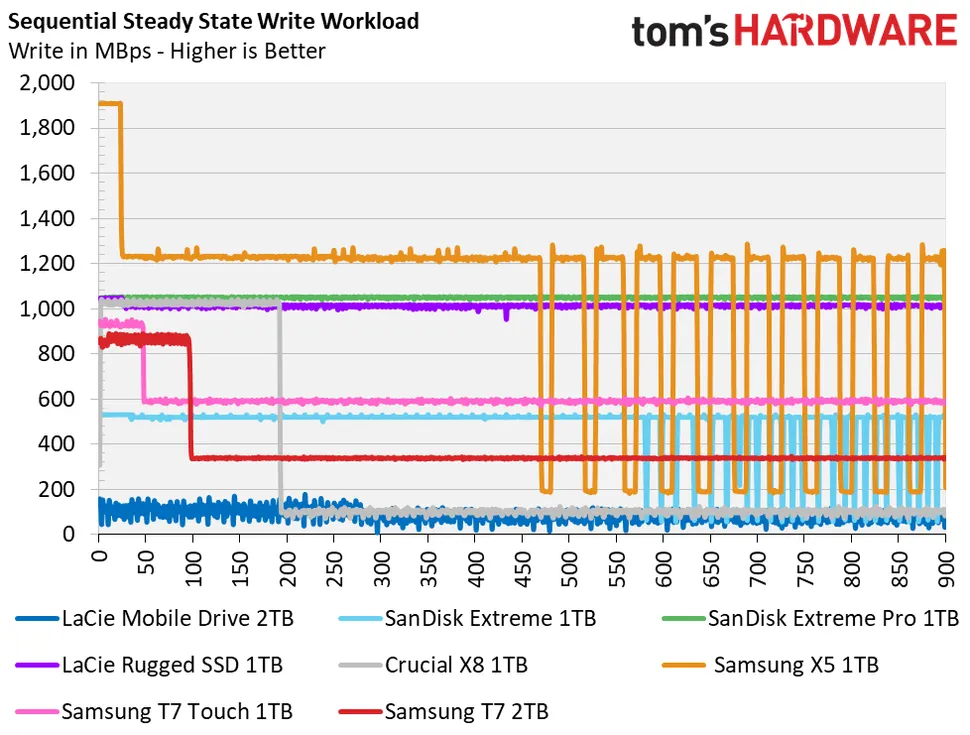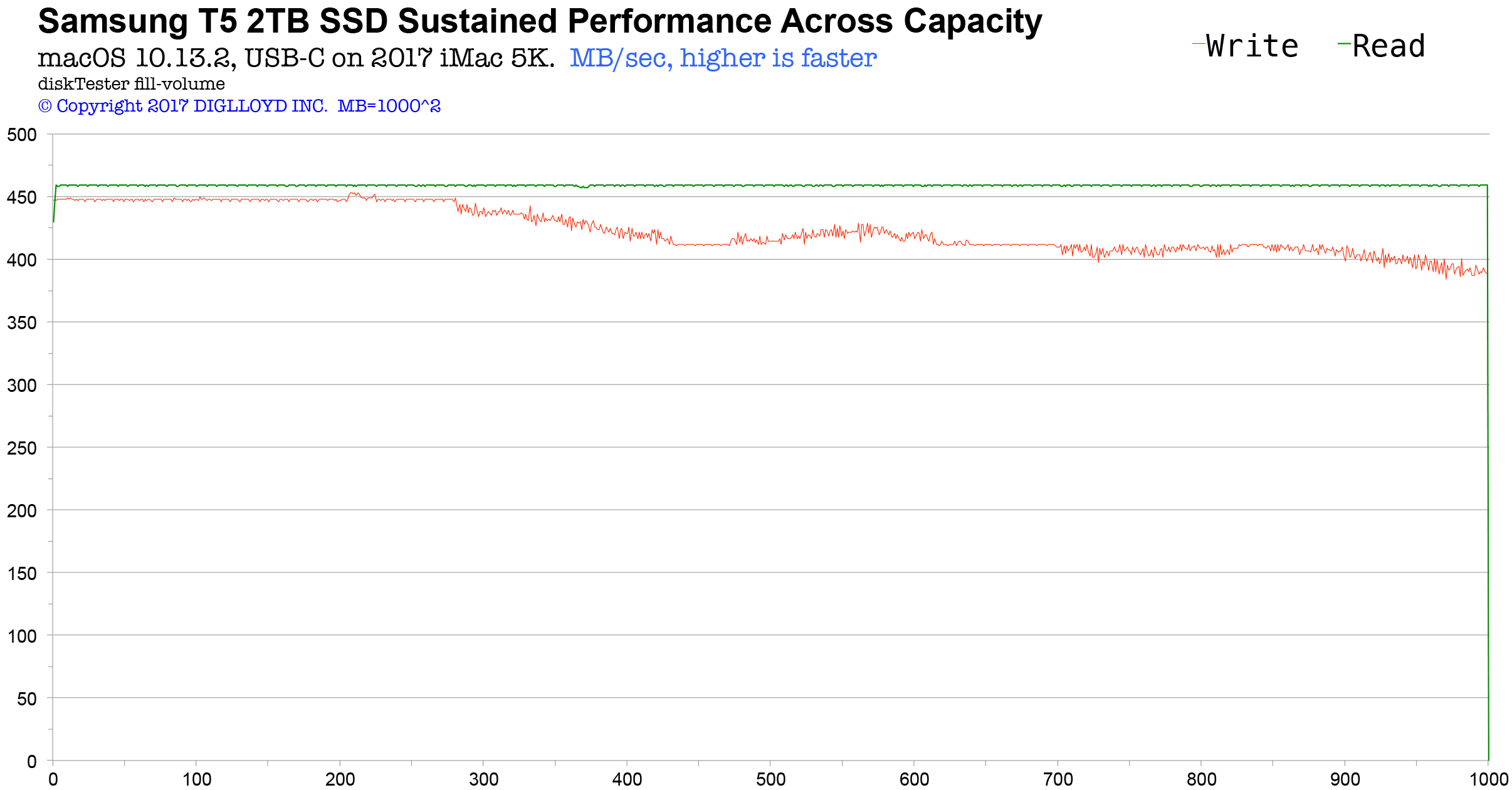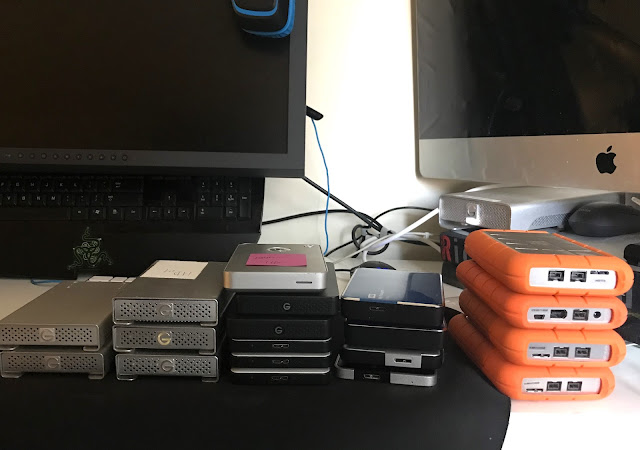7 ≯ 5? Stop buying the Samsung T7.
There were a few times I had heard people state that Samsung T7 SSDs would get hot and slow down. This didn't make sense to me as it defied what I had read about NAND flash storage. Yes, T7s get hot and yes they slow down but this isn't always correlative. NAND flash can perform better when warm (albeit to a limit)
You're probably also curious about the title of of this post 7 ≯ 5? Below I explain why, despite what's written on the box, the Samsung T5 will actually outperform the Samsung T7.
Mac Performance Guide has done a deep dive into the performance of the Samsung T7. They show how the T7 suffers from an issue that many consumer grade SSDs do which is either a small SLC cache and/or being DRAM less Both allowing for a lower price point.
(There are different types of NAND flash and that have pros and cons in terms of speed, price and longevity. More info here.)
The T7 offers 92-layer TLC V-NAND flash. It is DRAM-less and offers an SLC cache that Samsung calls "TurboWrite". SSDS can achieve higher read/write speeds by utilizing SLC NAND or DRAM is used to cache the data. The drawback is that this can become a bottleneck for sustained read/write where the drive's controller isn't able to clear the cache and forces it to written directly to the slower performance TLC. This can see read/write speeds drop by as much as 80% after the cache fills. The drive must be idle for the cache to clear. The idle time depends on the cache size and type of controller.
As you can see in the chart below. The Samsung T7 write performance drops off a cliff around-24GB of data written. The speed drops rom -900MB/s to -180MB/s then bounces to ~75MB/s after 580GB.
Image from MacPerformanceGuide.com
So it's obvious that the cache size is around 24GB.
Anandtech.com also found that many other drives offer better performance in real world tests. Additionally they charted temperatures over time and and show that there's only a 3C increase in temperature over 10minute benchmark.
Anandtech offers this information regarding their benchmarks and real world usage.
"Flash-based storage devices tend to slow down in unpredictable ways when subject to a large number of small-sized random writes. Many benchmarks use that scheme to pre-condition devices prior to the actual testing in order to get a worst-case representative number. Fortunately, such workloads are uncommon for direct-attached storage devices, where workloads are largely sequential in nature. Use of SLC caching as well as firmware caps to prevent overheating may cause drop in write speeds when a flash-based DAS device is subject to sustained sequential writes. Our Sequential Writes Performance Consistency Test configures the device as a raw physical disk (after deleting configured volumes). A fio workload is set up to write sequential data to the raw drive with a block size of 128K and iodepth of 32 to cover 90% of the drive capacity. The internal temperature is recorded at either end of the workload, while the instantaneous write data rate and cumulative total write data amount are recorded at 1-second intervals."
When it comes to the Samsung T7 specifically, they add:
"Aspects influencing the performance consistency include SLC caching and thermal throttling / firmware caps on access rates to avoid overheating. This is important for power users, as the last thing that they want to see when copying over 100s of GB of data is the transfer rate going down to USB 2.0 speeds."
I've seen people design cooling systems for the drives but no matter what lengths you'd go to for cooling you're still bottlenecked by the cache.
Toms Hardware testing shows how the T7 performance just doesn't hold a candle to other offerings in its class under sustained sequential write.
This chart below from Tom's Hardware shows sequential write speeds overtime and the performance variation across various SSDs. Thermals aside, it’s very clear there’s a range of performance in the market.
Image from Tom'sHardwareWhat does this all mean?
As with anything advertised speeds are just that and you'll never really see those in the real world. They are to be taken with a grain of salt. That's why they are always listed as "up to XXXMB/s". Real world read/write speeds can vary greatly depending size and quantity of the files. (In general, many small files will transfer slower than a few large files of the same total size) As you can see in the MacPerformanceGuide full disk write to a Samsung T5. The sustained performance is great and would finish a similar sized file transfer quicker than the "higher spec" T7
While Samsung makes great NAND flash devices the T7 isn't one of them. There's many other options on the market that will perform better for professionals. As a consumer product it seems fine. The T5 became a favorite due to its size and reliability, it has been mostly replaced by the T7 but shouldn't be in my opinion. I'll take a T5 over a T7 any day.
If you are looking to invest in SSDs for you kit the following options are great and out perform the T7 in almost all areas.
UPDATE:
No longer suggesting anyone purchase any SanDisk products do to their failures and poor response to the issue. Read more here
SanDisk Extreme PROSanDisk Extreme PortableSanDisk Professional G-Drive SSD- Crucial X8
- Lacie Rugged SSD
- OWC Envoy Pro EX
Other great NVMe drives include:
Both offer great price to performance ratio. For enclosures, consider:
- ORICO M.2 USB 4.0 Enclosure
- Silverstone MS12
- ACASIS USB4.0 M.2 NVME SSD Enclosure
- OWC Envoy Express Thunderbolt 3 Enclosure
No matter which route you go, they all fit nicely in our SDD/Drive mount for Digiplate Pro Don't stare at those progress bars any longer than you have to. Do a little research into real world performance prior to your purchase.
If you would like to support the efforts of the blog you can donate here or here.


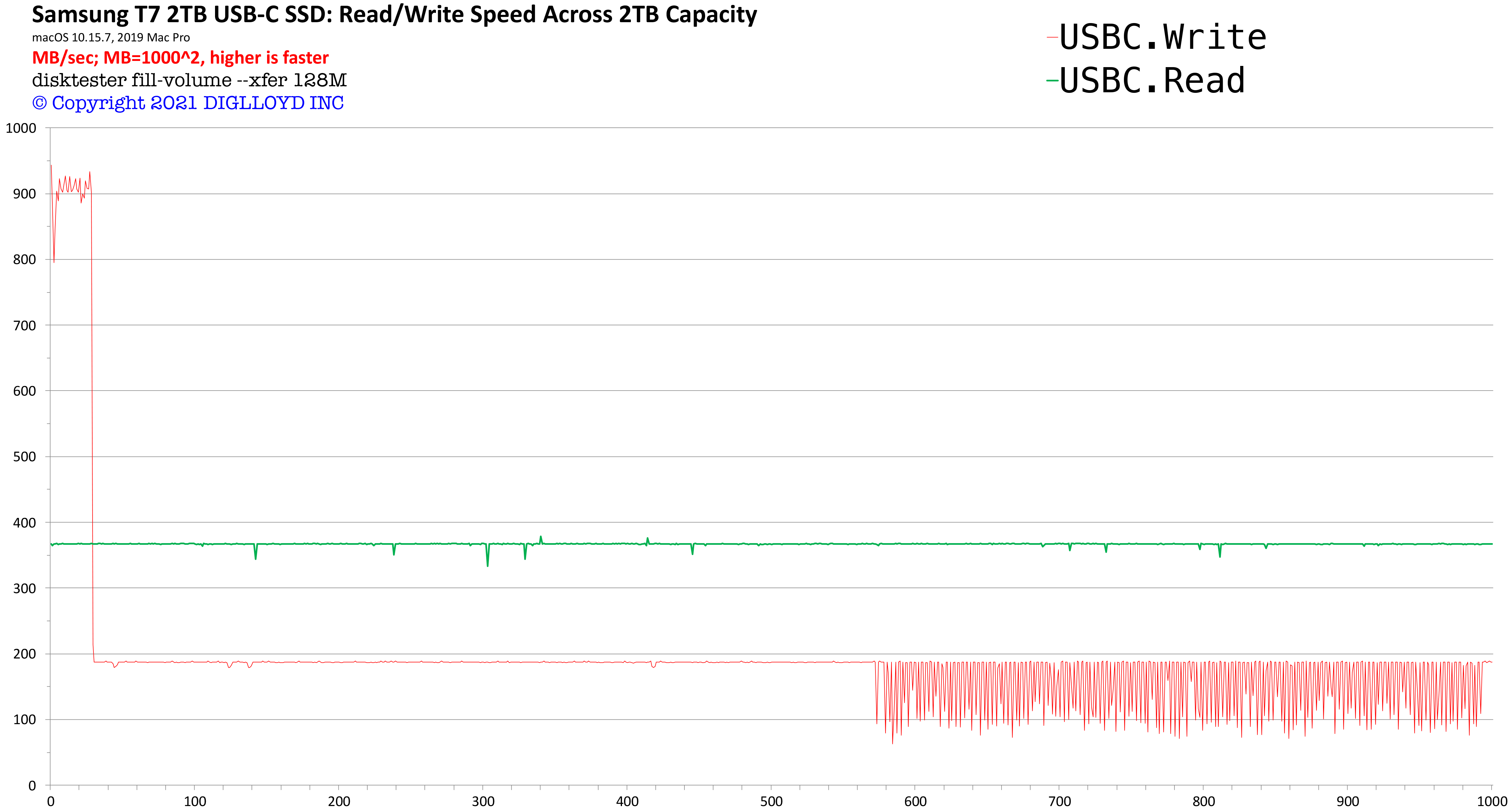
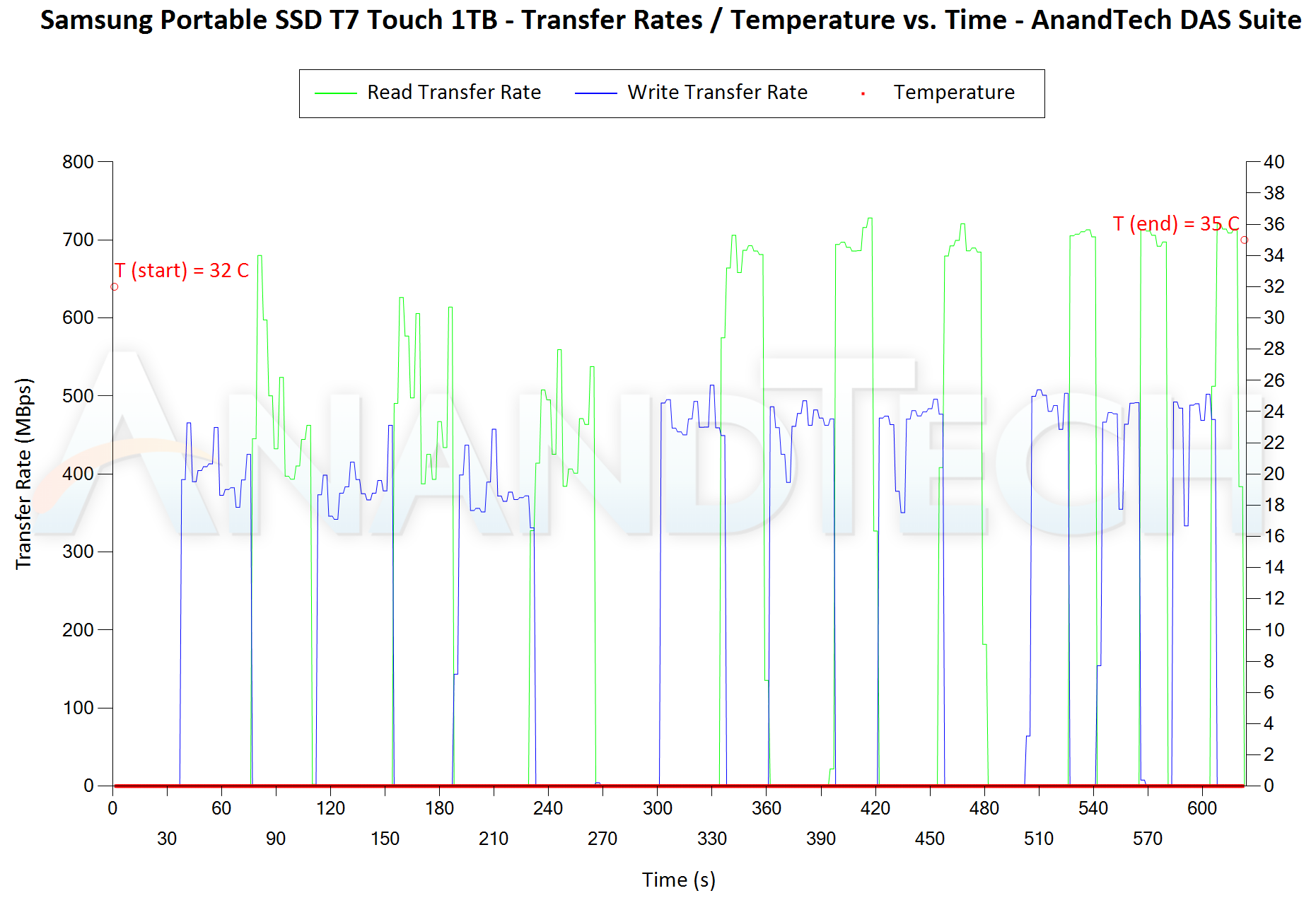
%20Memory%20&%20Storage%20-%20MU-PC1T0T_AM%20_%20Samsung%20US.jpg)