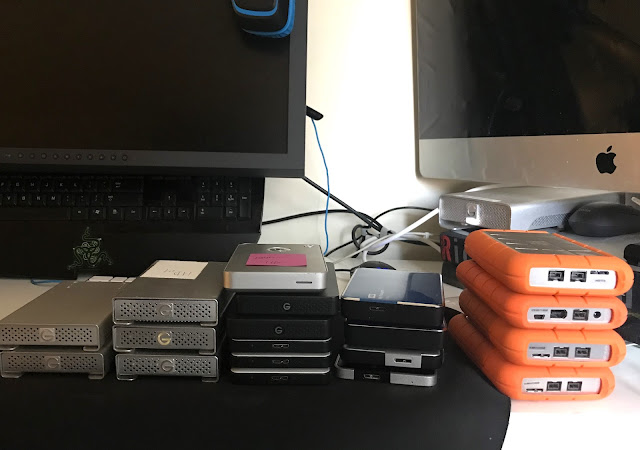The Cloud is Just Someone Else’s Computer: File sharing is easier than you think.
This week WeTransfer spooked users with a change of their terms of service, which they quickly reneged due to backlash from customers. You can read all about that HERE.
This event made me happy that I don't rely on 3rd party cloud SaaS to share files to clients. I prefer to self-host the files since I have a server (NAS). But even if I didn't have my own server it's still quite easy to offer direct sharing of files to others without a SaaS service or third-party services.
I've always been a fan of self-hosting (when it makes sense). For file sharing in particular, It not only saves me the hassle of waiting on an upload to finish. But there's often the headache of the other parties you share a link letting a link expire before they download. Thus wasting more of time to re-upload the data. Why should I have to babysit an upload and waste my time? They can just download it direct from me!
Self-hosting also saves me money by not having yet another subscription. Furthermore, it's more secure as I'm not relying on someone else's computer. Because "the cloud" after all is just someone else's computer.
Now this isn't going to be a how-to for self-hosting applications but more of an overview of some of the options and the software out there you can use to get it on your radar to further explore on your own. There's many ways to do this with varying levels of complexity and security.
Options range from an SSD or flash drive connected to your router to a full scale rack mount server. You can also just rent a VPS (virtual private server) But, If you have any computer that's always connected to the internet you can share files easier than you think
This first and simplest option uses direct peer-to-peer transfers. These allow you to share a file via a browser window, creating a direct connection. As long as the window stays open, the file remains available through the generated link. These are encrypted transfers with no file size limits with nothing to install for either party.
You can leverage a computer you already have running or you can setup a mini pc like a RaspberryPi to handle it.
A popular option for this is FilePizza, Just visit the site, drop your file in the browser, and it creates a shareable link. Keep the window open, and the file is ready for others to download.
There's a few other options like this:
Some of these options can even been run on your own hardware.
👉A more complete list of P2P options with notes
Self-Hosted:
A more advanced approach involves running software—often in Docker. Many self-hosted applications can run in Docker containers.
You might be asking, What is Docker? Docker is a platform that allows you to build, test, or run applications in isolated environments. A Docker container is a standardized package that includes everything needed to run a specific app. It works on macOS, Windows, and Linux—similar to a virtual machine.
It might sound intimidating, but there are tons of tutorials and community support for getting Docker up and running. It can take as little as five minutes. If you have an off-the-shelf NAS from Synology, Asustor, UGreen, or QNAP, there's a good chance you're already using Docker without realizing it. You might be able to install one of the options mentioned below in just a few clicks.
👉Learn more about Docker and Containers.
👉 Read about NAS/DAS storage
Here are some popular self-hosted software options (in no particular order):
These options can offer much more than just simple file sharing. They can completely replace GoogleDrive, Dropbox, OneDrive and iCloud if you wish. They offer public link sharing, password protected links, set expiration dates and even offer uploading from clients. You can customize the branding that the client sees as well. If it's a well known client that you work with often you can even give the a dedicated login to manage files in their own sandboxed area.
Since you are hosting these applications you can even route them through your domain with a subdomain.
For example:
http://cloud.yourdomain.com or http://fileshare.yourdomain.com
Setup complexity depends on your hardware and network, but there's lots of help available online. A great place to start is: www.reddit.com/r/selfhosted
Keep in mind that you can leverage Cloudflare Zero Trust tools to help deploy these securely.
More Advanced Options:
Another option is to use a VPN to let clients connect directly to your server. This works well for recurring clients or partners. It comes with pros and cons, but when configured properly, it’s secure and efficient. For this look into Tailscale, PiVPN and Wireguard. (all free)
If you don't have the hardware or dedicated office computer to run these and you don't mind paying a fee, you can rent a VPS from companies like Hetzner. If you do this, you will need to upload files manually or sync files to the server with software like Syncthing. While it is using someone else's computer you'll still have more control than with a typical cloud service... and no tracking or analytics harvesting your data.
What do I use?
I have an instance of Nextcloud running locally on my server I access via a subdomain. I drop files there locally in my office or remotely, and send a link. If I'm on my local network, there's no upload wait, just instant access. Clients download from me directly. The only limit is my upload speed. The branded interface and my domain name help build trust with clients. Plus, Nextcloud offers other useful tools that let me avoid Dropbox and Google Drive entirely.
A note about security:
If you must use one of the cloud SaaS options (WeTransfer, Hightail...), don't just dump files and share a link. At the very least, create a .zip file with Keka (a far better file archive utility than the built in macOS option) and slap a password on it. Or consider using something like Cryptomator to encrypt the data before uploading. Why? Because cloud providers can and do snoop around. They can terminate your account without warning. Dropbox, for example, is not zero-knowledge.
So take what you will from this. Hopefully, it’s helped you realize that you don’t need to rely on VC-backed SaaS to share media. There are better, more private, more affordable ways, and they’re more accessible than you might think.