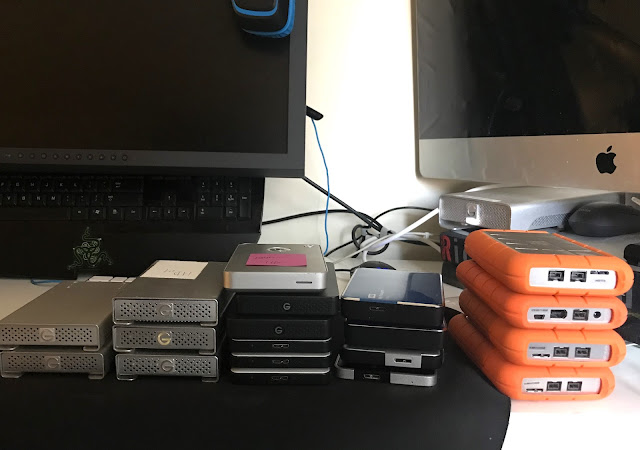No Installs, No Headaches: Screen Sharing with VDO.Ninja
If you’ve ever tried sharing your screen on set, either in studio or on location you know that can be a pain. There's many ways to achieve it but often require extra software, subscriptions and headaches.
Early in the COVID days people would leverage ngrok to punch a hole in a network and share Capture Pilot. While this worked, you were reliant on the stability of Capture Pilot. Then came the Zoom and Teams era. A few years later Capture One brought out Capture One Live which helped in many workflows but was still a bit limited and more than what some needed.
Recently, I discovered VDO.Ninja. It’s a totally free, browser-based tool for screen sharing that works locally or over the internet. No installs. No accounts. Little to no configuration. Seriously.
No App? No Problem.
Here’s the best part: nobody has to install anything. Not you, not the client, not the creative on set. As long as they’ve got a web browser it works, even on mobile.
That means you can send a live feed from your workstation, your entire display, or even just a single application window like a Capture One viewer. And whoever you’re sharing with? They just click a link and watch in real time.
 |
| The Remote Screenshare into OBS tool allows you to share your entire display or just an application window. |
Built for the Real World
Unlike some screen-sharing solutions, VDO.Ninja doesn’t care if you’re on the same network or working remote. Want the person in the next room to see your screen? Easy. Need a client halfway across the country to approve a shot? Send them the link. It just works. No waiting on uploads.
No ports to forward. No IT headaches. And no subscriptions.
You can change bitrate and resolution along with a few other things. VDO.Ninja will even allow use your phone camera as a video source.
It's intended to share these streams into OBS software for streaming but that's not needed for simple screensharing.
There's also an option to create a reusable link so you don't have to share new links each day or each time you spin it up. And since it's peer to peer it's secure.
Check it out. You might not need it today, but you never know what tomorrow’s job will throw at you—and this could be the perfect tool to have ready. You can dig into all the details in their support docs: https://docs.vdo.ninja/