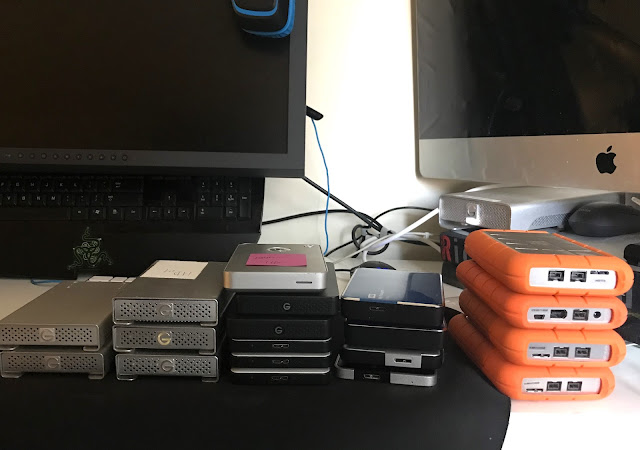A secret weapon you might want to add to your kit.
Long before COVID hit and everyone was struggling to figure out ways to add more monitors on set and well before Hollyland, Accsoon and Teradeks became common on stills sets. I was using this little thing to share an image on a monitor hundreds of feet away. All I needed was a wireless network and to mirror or extend a display via AirPlay from my computer.
This cheap and compact AirPlay adapter is a secret weapon in my kit. I don't find myself using it on every job but I'm sure glad I have it when I need it.
 |
| Miracast Airplay adapter with it's combo USB power cable and antenna |
If you typically run your own wireless network on set, it makes it even easier to use as it will automatically connect to the last network it was paired to. So all you'll need to do is plug it in and connect by airplay on your computer. When you plug it in you're greeted with a screen with information on how to connect and control the device. This is important to note the default SSID, Password and IP address.
If you know the basics of wireless networking you can easily use this. No apps or account are needed. If you need to connect the adapter to another network you simply connect directly to the wireless network provided by the adapter and navigate to its IP address in a browser to change the network connection. There's other settings in the menu but once you've configured the network you don't really need to access the settings again, especially if you always run your own network. It supports 2.4ghz and 5ghz networks and as well as 1080 and 4k resolutions.
I've used this in various scenarios. One in particular where I was a few hundred feet from a home on a hot, sticky, summer day in Florida with clients comfortably sitting in an air conditioned house viewing images as we shot. I had my own network running via a wireless access point and could roam around the property from shot and not worry about the signal. At one point I was even in the adjacent home and able to share without issue. When I use this on a location job, as long as I strategically place my access point on set I'm good to go. I've used this with my Eizo monitors and various televisions found at locations. It's also been nice to have in hotel rooms to watch whatever I want on the room TV.
It's worth noting that this isn't the only AirPlay adapter out there. They come in various shapes and sizes from many different brands. The one I've had for years is still around LINK. But you can see others HERE.
For those instances where you need one more display or you're having trouble with congested networks and wireless HDMI devices, this can be a great tool to have. For its price you won't really regret it and it's compact size makes it easy to tuck away in your kit.