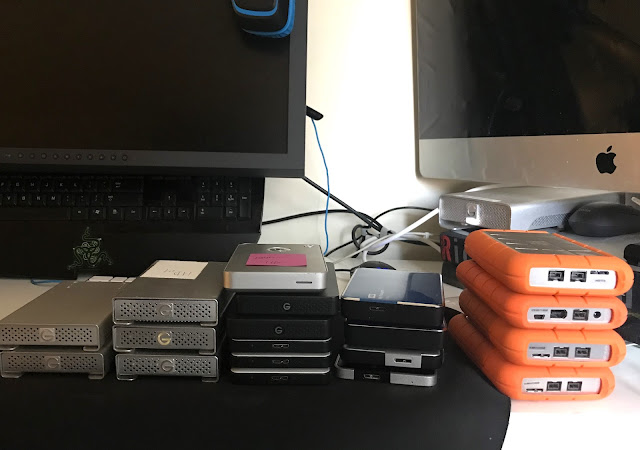Bottlenecks: USB overhead
Bottlenecks often confuse people and some don't realize that no matter how much money the spend on a peripheral or device that the stated performance can be hindered by bottlenecks elsewhere in their system.
In the past I've written about how if you want the best performance out of and external storage device on current generation of Apple computers you need to rely on Thunderbolt.(Read that here) This is due to the fact that current generation lacks USB 3.2 2x2 support. In addition this limit, USB, by design, has more overhead.
USB overhead refers to the amount of data that is required to be sent along with the actual data being transferred over a USB connection. This overhead is necessary for the USB protocol to properly function and can include things like control signals, packet headers, packet IDs, and error-checking information.
The amount of overhead data required for a USB transfer can impact the speed of the interface. The theoretical speed of a USB interface is determined by the maximum bandwidth of the connection, which is the amount of data that can be transferred per second. If a significant amount of overhead data is required for each transfer, this can reduce the amount of bandwidth available for the actual data being transferred thus reducing the real-world transfer speeds. It is important to note that overhead isn't the only aspect that can affect the speed, there are other factors that can be bottlenecks including; the type and speed of the USB interface being used, the quality of the cables and connectors, and the performance of the devices being connected. In addition, the performance of a USB connection can be impacted by the presence of other devices on the same bus, the amount of traffic on the bus, and the configuration of the USB controller. These and other factors can all contribute to the overall performance of a USB connection, and can affect both the theoretical and actual speeds that can be achieved.
What about Thunderbolt?
While USB 4 and Thunderbolt 4 currently have the same theoretical bandwidth of 40 Gbps and a feature set that overlaps significantly, Thunderbolt has lower overhead than USB.
This means that Thunderbolt is more efficient at transmitting data than USB, because it uses fewer resources to do so. This can be particularly useful for high-bandwidth applications, such as transferring large files or streaming video, where the reduced overhead can result in faster transfer speeds.
Thunderbolt is able to achieve lower overhead because it uses a different type of protocol than USB. Thunderbolt uses a protocol called PCI Express (PCIe), which is a high-speed serial bus that is commonly used in computer systems to connect high-speed peripherals, such as graphics cards and solid-state drives. However, USB4 added support for PCIe
Thunderbolt it is more expensive to implement and lacks support on many devices. This is because the devices and cables need to be certified. This certification expense paid by the manufacturer is passed onto their customers.
Ultimately, when it comes to USB versus TB in the real-world it can be a bit murky and not always as listed on the specs of devices. Watch the video below for a deeper dive and see that despite labeling there can be some interoperability and unexpected results.
Regarding real-world versus theoretical speeds, EverythingUSB.com has has great article documenting what you can expect for real-world performance from various drive types with different USB specs. You can check that out here. Below is a chart from their article.
 |
| Source: everythingusb.com |
One of the main differences is the minimum data transfer rate: USB4 devices can have a minimum of 20Gbps, while all Thunderbolt 4 devices have a minimum of 32Gbps. Another difference is the minimum power requirement: USB4 has a minimum of 7.5W, while Thunderbolt 4 has a minimum of 15W. This power requirement is why you don't see any bus powered Thunderbolt hubs.
The more resource demands placed on the system by Thunderbolt also adds to the cost of implementation.
If you would like to support the efforts of the blog you can donate here or here.