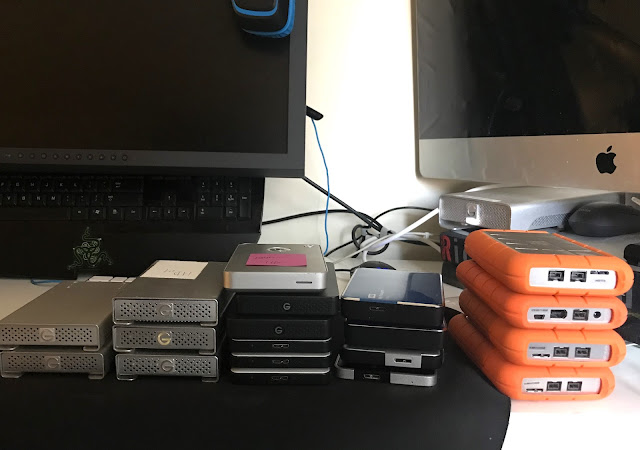Mounting your laptop workstation.
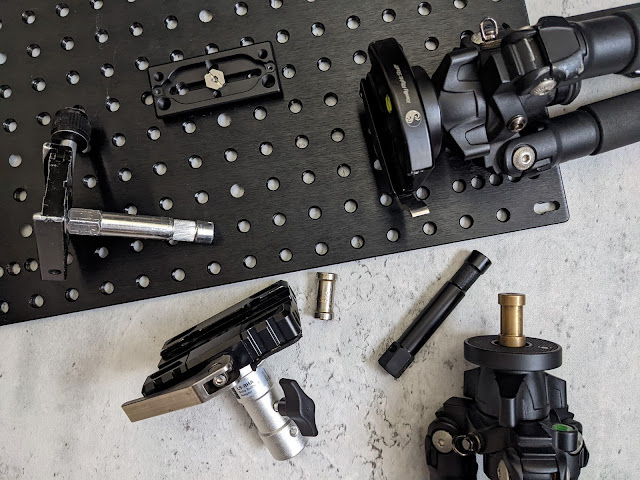
So, you've got your Digiplate (or similar plate) Seaport or iWorkcase and you need to mount it on a tripod, stand or cart. There's various schools of thought about this, mine being on the minimal and lightweight side, while others are maximalist and weight isn't a concern. Below, I walk you through my choice and thoughts about mounting a laptop workstation, as well as, share some options you might have missed.
K.I.S.S (Keep It Simple Stupid) I like to keep this in mind. Fewer parts and fewer points of movement mean less things to fail or move when you don't want them to. If you're walking between various locations with a built out tripod kit or pushing a cart on bumpy ground, various locking mechanism can vibrate loose and require constant monitoring. I've learned over the years that it's just inevitable and I need to make sure nothing is going to move/loosen unless I want it to. This is one reason blue loctite has a permanent place in my kit!
What to avoid?
Keeping it simple means not using a tripod head, leveling base or panning adapter. This might come as a shock to some. But, I've dealt with them all and I just don't feel they are worth the troubles or weight.
I've often seen people using the massive and bulky Manfrotto 229 tripod head that weighs 4.4 lb/2.0 kg (sometimes paired with the 3051 legs!). I've also seen various setups using all combinations of leveling bases, baby pins and quick releases. Many will use a stand adapter like the one Inovativ offers for the Digiplate which comes with added weight and bulk. There is this option, which is a significant improvement over the Inovativ DigiBase with it's integrated Arca compatible base and reduced bulk. But this too, can make it difficult when it's time to stow your plate as it's not low profile like a simple QR plate. These are often paired with a simple brass 5/8" pin like below.
What about panning adapters? Same as above. I do see them as more useful than a leveling base but they add another moving part and weight. I know people like the idea of being able to spin their workstation for someone else to view it but with there being countless iPads and monitors on set today the need for that has reduced significantly. I want my station positioned for me to work. If you really want to go this route I'd say the Really Right Stuff PC-LR is the way to go. The ability to pan is one benefit of using a stand adapter mentioned earlier.
I'm sure those that use tripod heads like the adjustability they can offer but, in my mind, its more weight and frustration. If someone touches a knob/lever or you don't quite lock it fully you can have a bad time.
Adding any of these also makes it more difficult to stow in a Pelican 1535 case like I've discussed here.
In my opinion, one of the best solutions is a simple Arca compatible plate and lever lock quick release clamp. The Really Right Stuff B2-LLR II 80mm is my choice for clamp. It's a solid, well made piece and anyone familiar with Really Right Stuff products knows the price is justified by it's quality. The locking lever is secure and offers drop-in insertion without any fiddling with an adjustment or locking knobs or needing to align it to slide into the dovetail. It can very securely be mounted to a tripod so that it never comes loose or moves on you. I pair the clamp with the Kessler Kwik Short Plate because it offers various threaded holes for grub screws to secure it. Additionally, it offers a 3/8-16 thread so no thread adapter is needed, further simplifying things. Other plates worth considering are the ProMediaGear and Wimberley P-5. Another option for a QR clamp is the Kessler Kwik Release V2 but it's a bit heavier.
 There's another solution out there that's relatively new. These are quick release systems designed to quickly swap/remove tripod heads from tripods.
There's another solution out there that's relatively new. These are quick release systems designed to quickly swap/remove tripod heads from tripods.
The options for these include:
IFOOTAGE Seastar Q1S
Leofoto QS-70 70mm Quick Link Set
Arca-Swiss Quick-Link (suspiciously similar to the Leofoto option)
Manfrotto Move
These are great and kind of what I had hoped existed when I was building out my kit. They do exactly what I wanted; they allow for quick drop-in without needing to focus too much on alignment with secure and quick locking feature. The Leofoto and IFOOTAGE are very affordable options that would allow you to easily have multiples around on different tripod legs or stand adapters. They offer grub screws on both the plate and receiver to help prevent any unwanted movement as well.
In closing, everyone's got different needs. My mindset on this subject might not be for everyone. These are things I've learned and discovered over the years and feel it's worth sharing with others as I've seen this topic come up often as others seek to streamline their workflow and build out their kits. Simplifying and reducing components has helped speed up my setup and breakdown over the years as well as reduce the weight I'm constantly lugging around.
Less moving parts = Less headaches.
Why say no to leveling bases? The tripod legs can be used to level if needed, Simple as that. Leveling bases also add a point of potential failure and could loosen and move when you'd rather it not.What about panning adapters? Same as above. I do see them as more useful than a leveling base but they add another moving part and weight. I know people like the idea of being able to spin their workstation for someone else to view it but with there being countless iPads and monitors on set today the need for that has reduced significantly. I want my station positioned for me to work. If you really want to go this route I'd say the Really Right Stuff PC-LR is the way to go. The ability to pan is one benefit of using a stand adapter mentioned earlier.
I'm sure those that use tripod heads like the adjustability they can offer but, in my mind, its more weight and frustration. If someone touches a knob/lever or you don't quite lock it fully you can have a bad time.
Adding any of these also makes it more difficult to stow in a Pelican 1535 case like I've discussed here.
What's the solution?
In my opinion, one of the best solutions is a simple Arca compatible plate and lever lock quick release clamp. The Really Right Stuff B2-LLR II 80mm is my choice for clamp. It's a solid, well made piece and anyone familiar with Really Right Stuff products knows the price is justified by it's quality. The locking lever is secure and offers drop-in insertion without any fiddling with an adjustment or locking knobs or needing to align it to slide into the dovetail. It can very securely be mounted to a tripod so that it never comes loose or moves on you. I pair the clamp with the Kessler Kwik Short Plate because it offers various threaded holes for grub screws to secure it. Additionally, it offers a 3/8-16 thread so no thread adapter is needed, further simplifying things. Other plates worth considering are the ProMediaGear and Wimberley P-5. Another option for a QR clamp is the Kessler Kwik Release V2 but it's a bit heavier.
What if you want to put it on a 5/8" pin or stand?
A baby ball head adapter is the solution. They are made by various companies like; Kupo, Impact, Matthews and Tether Tools, utilizing one allows you to keep another QR clamp mounted on it to quickly and easily move from tripod to stand or cart with a Pro Baby Pin Mount for INOVATIV™ Voyager & Apollo Carts. Some of them offer the ability to be used with a junior receiver if you remove the thumbscrew. Yes, this comes with added expense but allows for greater versatility and redundancy. There's also a bit of added weight here but the cart is doing the heavy lifting! |
| Pro Baby Pin Mount |
Another solid option is to have on hand is a QR clamp on a baby pin as seen above. This can also be a great thing to have on hand if you need to mount a camera in a unique place.
There might actually be a better solution?
 There's another solution out there that's relatively new. These are quick release systems designed to quickly swap/remove tripod heads from tripods.
There's another solution out there that's relatively new. These are quick release systems designed to quickly swap/remove tripod heads from tripods. The options for these include:
IFOOTAGE Seastar Q1S
Leofoto QS-70 70mm Quick Link Set
Arca-Swiss Quick-Link (suspiciously similar to the Leofoto option)
Manfrotto Move
These are great and kind of what I had hoped existed when I was building out my kit. They do exactly what I wanted; they allow for quick drop-in without needing to focus too much on alignment with secure and quick locking feature. The Leofoto and IFOOTAGE are very affordable options that would allow you to easily have multiples around on different tripod legs or stand adapters. They offer grub screws on both the plate and receiver to help prevent any unwanted movement as well.
In closing, everyone's got different needs. My mindset on this subject might not be for everyone. These are things I've learned and discovered over the years and feel it's worth sharing with others as I've seen this topic come up often as others seek to streamline their workflow and build out their kits. Simplifying and reducing components has helped speed up my setup and breakdown over the years as well as reduce the weight I'm constantly lugging around.
If you've got a unique solution for mounting your workstation share it here.